2) Click on Account Actions -> Add Mail Account
3) Enter the email address details, then click "Continue"
4) While it is loading, click "Manual config"
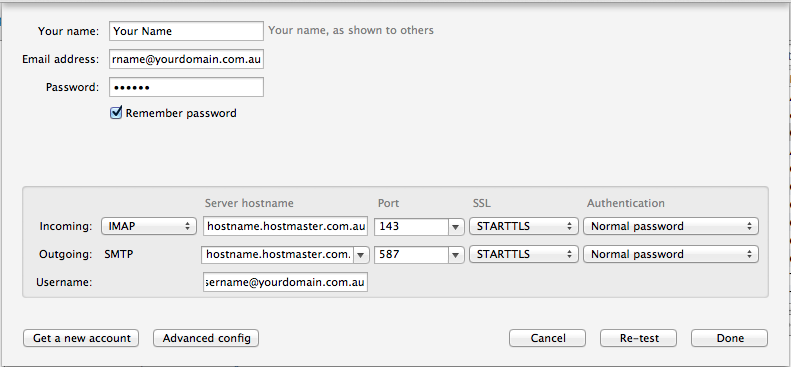
Follow the settings from the above image, replace hostname.hostmaster.com.au with the hostname of your server.
If you do not know the hostname of your server, please contact us on live chat or ticket support.
Username needs to be your complete email address, not just the username before @.
When possible, use STARTTLS as it allows you to connect to our server securely.
