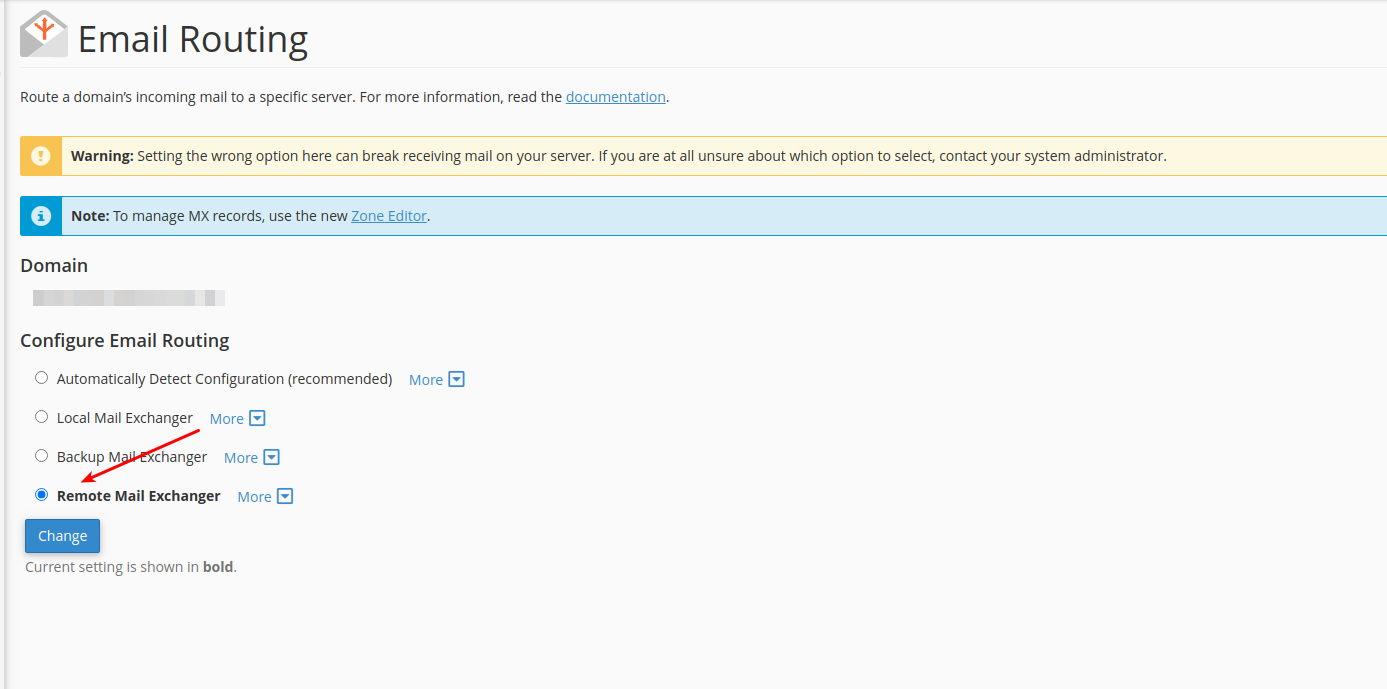To do this you will need to point the MX record to the external server.
If your DNS is not managed by our nameservers, you will need to let our server know that your domain's MX is hosted externally by following the steps below:
Log into cPanel and go to 'Email Routing'
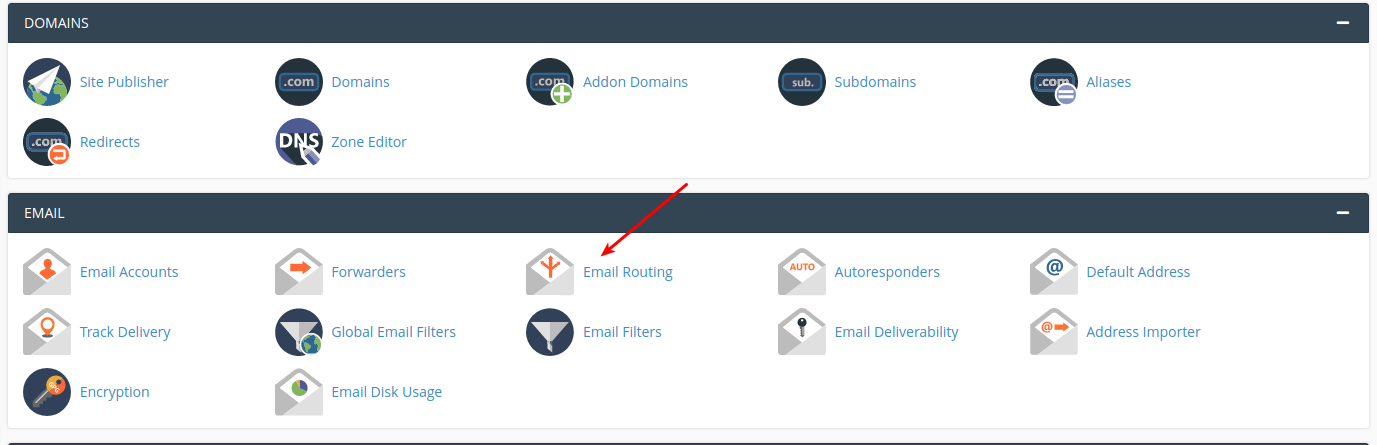
Set email routing to "Remote Mail Exchanger" and click "Change"